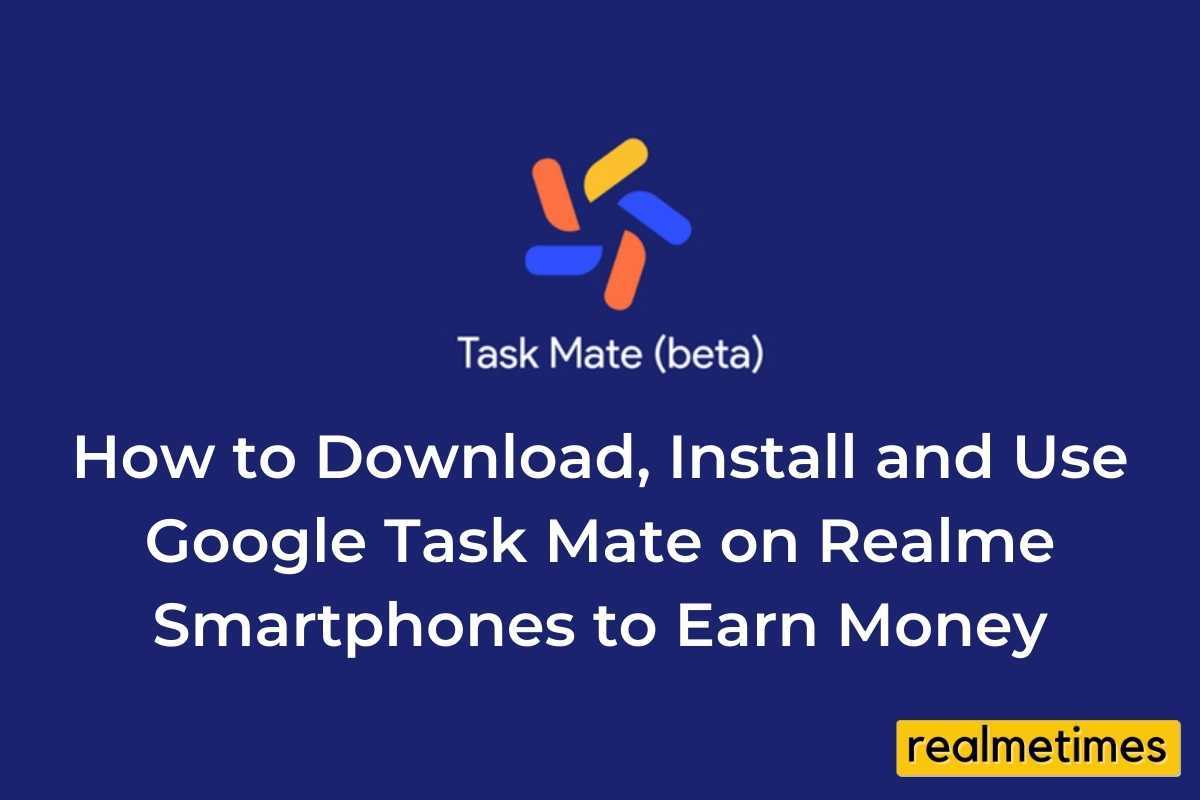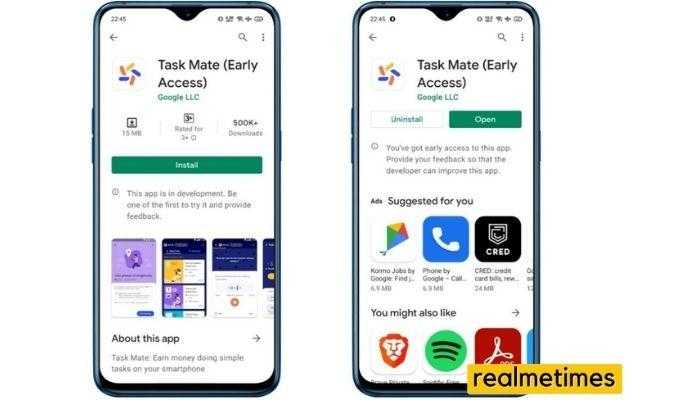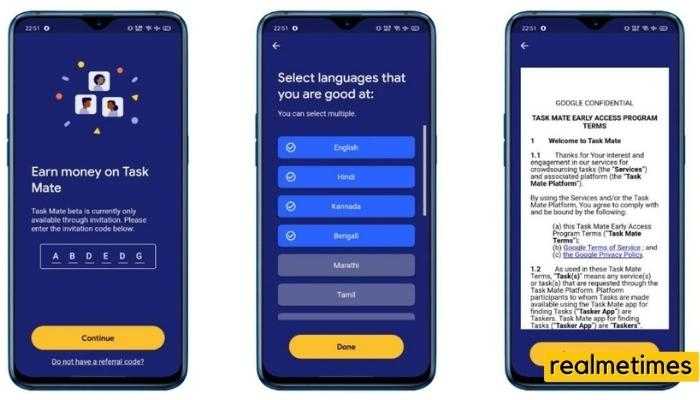Google has recently introduced a new app named Google Task Mate. This app helps users earn money by just doing some simple tasks. While some users may feel that this is similar to Google Opinion Rewards, which previously did offer similar features, Task Mate instead offers real cash, which could be spent anywhere without any restrictions instead of Opinion Rewards was restricted to some specific Google Services. In this post, I will guide you through the process of How to Install Google Taskmate on Android Smartphones.
What is Task Mate App?
Firstly, talking about what the Task Mate app does helps you earn money by doing some simple tasks. This app essentially is a three-stage app, where you select a task, complete the task, and withdraw it after it reaches a certain amount. The concept of this app is very similar to the concept of the Opinion Rewards app, but instead of completing surveys, here you can do stuff like:
- Take photos of shopfronts
- Record clips of certain sentences
- Transcribe sentences
- Check shop details and more
These tasks will help Google to improve its mapping service and bring small businesses in your area nearby online. If you weren’t able to complete the tasks, you also can skip the task and select another one.
The Task Mate app pays you in your local currency. You need the referral code; without that, you can’t log in. Next up, how you can withdraw your money; There will be a separate setup process for selecting your e-wallet. The e-wallet will be linked to your account, and whenever you withdraw your money, it would directly go to your e-wallet. All the users from India will be paid in Rupees.
How To Download Google Task Mate app:
The Google Task Mate application is developed by Google and available on the Play Store. Installing it is quite easy as well.
Download Google Task Mate from the Google Play Store for Android Smartphones.
How to Install Google Task Mate app on Android Smartphones:
- Firstly, Head over to the Google Play Store, Download, and Install the application.
- Once installed, Sign-in with your Google account.
- Next, select your preferred language from the menu.
- Enter the referral code (Google Task Mate referral code can be found in the below section of the article) and accept the terms and conditions.
- You can also select the languages that you know other than the preferred language.
Google Task Mate Referral Codes
- Referral Code 31: X686H7 (Expired)
- Referral Code 30: 5ZY761 (Expired)
- Referral Code 29: X7ZCVJ (Expired)
- Referral Code 28: 7T2RPB (Expired)
- Referral Code 27: 6N71Z3 (Expired)
- Referral Code 26: XP39BQ (Expired)
- Referral Code 25: 0QE74B (Expired)
- Referral Code 24: HR37X2 (Expired)
- Referral Code 23: Z7MGR8 (Expired)
- Referral Code 22: BH2G5F (Expired)
- Referral Code 21: P9ZCEI (Expired)
- Referral Code 20: LT9R4A (Expired)
- Referral Code 19: X5GY7K (Expired)
- Referral Code 18: KIMQP1 (Expired)
- Referral Code 17: MKO6Y2 (Expired)
- Referral Code 16: JW6K2P (Expired)
- Referral Code 15: DH6U2N (Expired)
- Referral Code 14: 2BKHX5 (Expired)
- Referral Code 13: PK2MKR (Expired)
- Referral Code 12: RS4T1F (Expired)
With that said, How much did you manage to earn from the application? If the Google Task Mate referral code is not working, let us know by dropping a comment.