Realme announced the Realme X7 Pro 5G in China back in September of 2020, featuring the new Mediatek Dimensity 1000+ chipset, an AMOLED Display with 120Hz Refresh Rate, a quad-camera setup at the back consisting of a 64-megapixel camera, 8-megapixel ultra-wide, and 2-megapixel depth and macro cameras. As reported by early testers, the camera optimization on the device is very Realme with those boosted colors and saturation. Thankfully, there’s a solution to this; developers have ported the Google Camera (GCAM) for this device from the Pixel lineup, which captures neutral colors and more. This post will guide you on How to Download and Install Google Camera on Realme X7 Pro 5G. Also, please read our full list of Realme X7 Pro FAQs.
Realme X7 Pro Google Camera Features:
Google Camera is one of the best camera application, and is made by Google and only available for its Pixel lineup of devices. However, thanks to the developers, a modded or ported version of the application are now available for other devices. Here are all the features of Google Camera listed for the Realme X7 Pro 5G:
- Auto DND Mode:
With Automatic Do Not Disturb, the DND mode will be activated while recording videos, which will block notifications while recording a video. - Exposure Controls:
With the new Google Camera 7.3 update, the build adds Exposure controls to adjust the brightness of photos and HDR. - Astrophotography Mode:
Astrophotography Mode allows users to take pictures of the Milky Way in a Single Take, and it usually takes some time to capture. However, the final result seems astonishing. - Social Share:
With Social Share, users can quickly share photos to Social Apps directly from the camera. Users can select up to 3 social apps, and they will be available as soon as they open the phone from the lock screen. - Cinematic Pan:
The Cinematic Pan is a feature added to Google Camera that is used while recording videos. This feature helps an Image Stabilisation Feature for Smooth Panning Shots.
Note: This version of Google Camera will also work with Realme X7 (non-pro). So users can install this for the regular Realme X7 with Dimensity 800U as well.
Download Google Camera on Realme X7 Pro:
Since this is a ported version of the Google Camera GCAM, this isn’t directly available for download via the Google Play Store. Users can download it via the link attached below.
Download Google Camera APK for Realme X7 / Realme X7 Pro 5G
Install Google Camera on Realme X7 Pro:
To install Google Camera on Realme X7 Pro, you need to follow these steps:
- Firstly, download the Google Camera APK file mentioned above.
- Next, open the File Manager and browse the file that you downloaded.
- Now, click on the APK and install it as you would usually do.
(If you’re installing an APK for the first time, then you would need to enable Unkown Sources as well. That can be done by clicking on the prompt that appears after you click on the APK. And then toggle the option on.)
You can now open the app and start using the Google Camera app. This was it for this guide, and we hope you were able to install Google Camera on your device successfully. With that said, how much improvement did you notice while comparing the Google Camera images to the Stock one? Do let us know by dropping a comment down below.

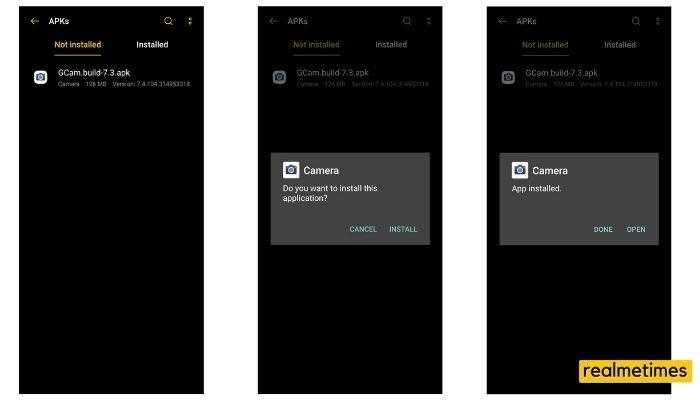

For now, you’ll have to use that, no other option. Since this a Mediatek device, developers are still trying to find a perfect solution. We’ll update you as soon as there’s a new update
It is lagging. Is that the expected performance?
Yeah, we’re working with the developers for the same. We’ll update the article as soon as there’s any.
Can you make a config that supports the auxiliary cameras.
Realme is really slow at releasing that. If that was Xiaomi, it would have been super quick
Try this: http://www.mediafire.com/file/c9an5or2i8d5x6s/NGCam_7.4.104-v2.0_eng.apk/file
This is the last option you can try: http://www.mediafire.com/file/c9an5or2i8d5x6s/NGCam_7.4.104-v2.0_eng.apk/file
Can’t install failed
Nope it’s not installing
I bought the Chinese version of Realme X7 pro, but I am not in China and cannot use the local SIM card to communicate normally. I hope the official release of the international version of Rom soon
Try this out: https://www.celsoazevedo.com/files/android/google-camera/f/changelog1511/
It’s doesn’t work in realme X7