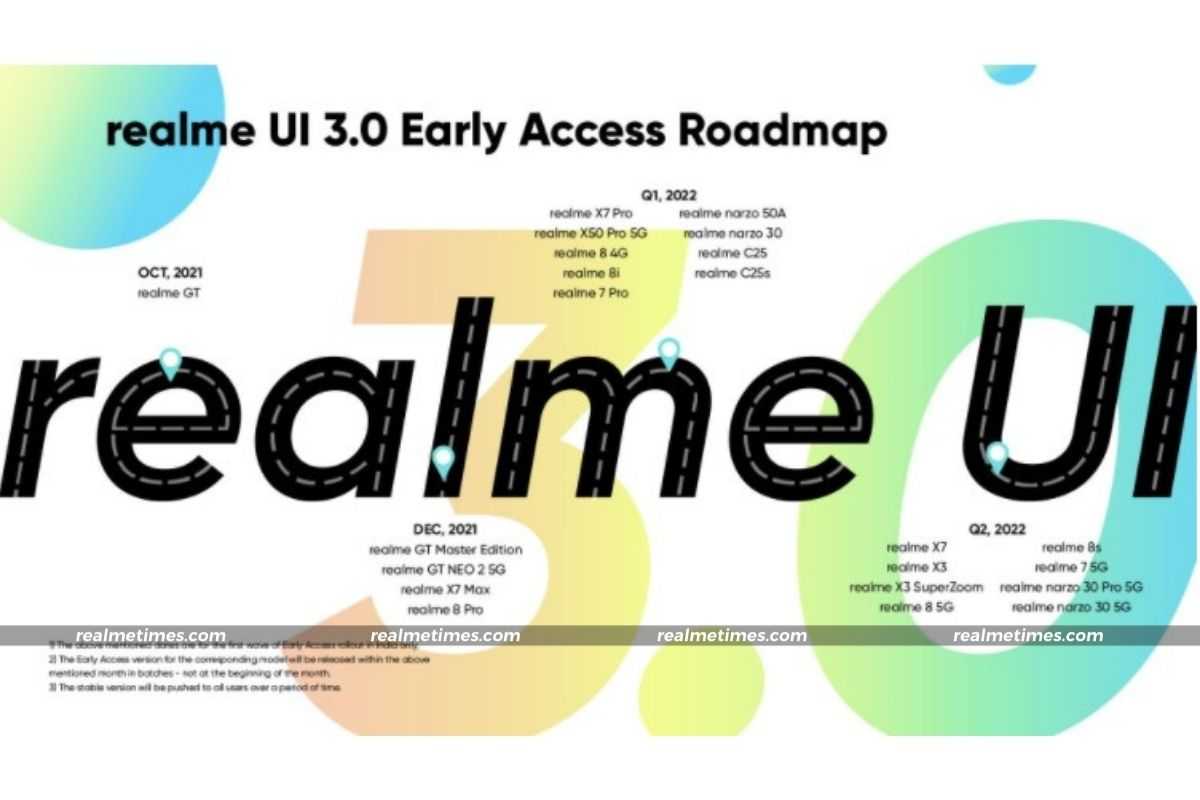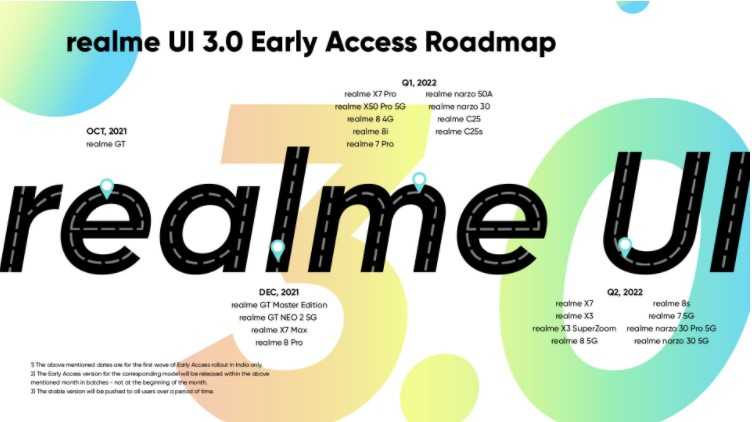Realme has released the global version of the realme UI 3.0, which is based on Android 12. Realme’s realme UI 3.0 comes with a slew of new features, including a spacial layout interface, 3D icons, Omoji, AI Smooth Engine and more. Realme was one of the few smartphone manufacturers that had upgraded their devices to the newest Android operating system last year. The brand has recently released the realme UI 3.0 upgrade deployment schedule for its eligible devices. It will make the beta version available for a variety of handsets, including the cheaper models like the realme 8i. Let’s take a look at the devices that will be receiving the realme UI 3.0 based on the Android 12 beta upgrade.
Realme UI 3.0 Android 12 Beta Update Rollout Details Announced
Realme has announced that it will begin bringing out the realme UI 3.0 12 beta and stable versions to its eligible devices. The company has listed the number of smartphones getting the Android 12 update.
realme UI 3.0 Global/India Early Access Roadmap
- October 2021: realme GT
- December 2021: realme GT Master Edition, realme 8 Pro, realme GT NEO 2 5G, realme X7 Max
- Q1 2022: realme X50 Pro 5G, realme 7 Pro, realme X7 Pro, realme 8 4G, realme narzo 30, realme C25, realme C25s, realme narzo 50A, realme 8i
- Q2, 2022: realme X7, realme X3, realme X3 SuperZoom, realme 8 5G, realme 8s, realme 7 5G, realme narzo 30 Pro 5G, realme narzo 30 5G
realme UI 3.0 China Early Access Roadmap
- October 2021: Realme GT
- November 2021: Realme GT Master Exploration Edition
- December 2021: Realme GT Neo, Realme GT Neo Flash Edition, Realme GT Neo2, Realme GT Neo2T, Realme GT Master Edition.
- Q1 2022: Realme Q3s, Realme Q3 Pro, Realme X7 Pro, Realme X7 Pro Extreme Edition, Realme X50 Pro, Realme X50 Pro Player Edition
- Q2 2022: Realme X7, Realme Q3 Pro Carnival Edition, Realme Q3, Realme Q3i, Realme Q2, Realme Q2 Pro, Realme V15, Realme V13, Realme V5.
realme UI 3.0 Indonesia Early Access Roadmap
- October 2021: Realme GT
- December 2021: Realme GT Master Edition, Realme 8 Pro.
- Q1 2022: Realme X50 Pro 5G, Realme 7 Pro, Realme 8, Realme C25, Realme C25s.
- Q2 2022: Realme X3 SuperZoom, Realme 8 5G.
The firm also states that these are the start dates for the rollout plan, that beta versions will be issued batch by batch, and that the plan does not apply to carrier exclusive models.
How to Apply for realme UI 3.0 Beta Version
If you’re interested in trying out realme UI 3.0 before it is mass released to the public, here’s how you can apply for the realme UI 3.0 beta program.
- Open the Settings application on your realme smartphone and navigate to the Software Update section.
- Here, tap on the settings like icon, and choose Trial version > Beta version and fill in your information.
- Finally, agree to the terms and conditions and tap on Submit.
That said, is your device on the list? Do let us know by dropping a comment down below.