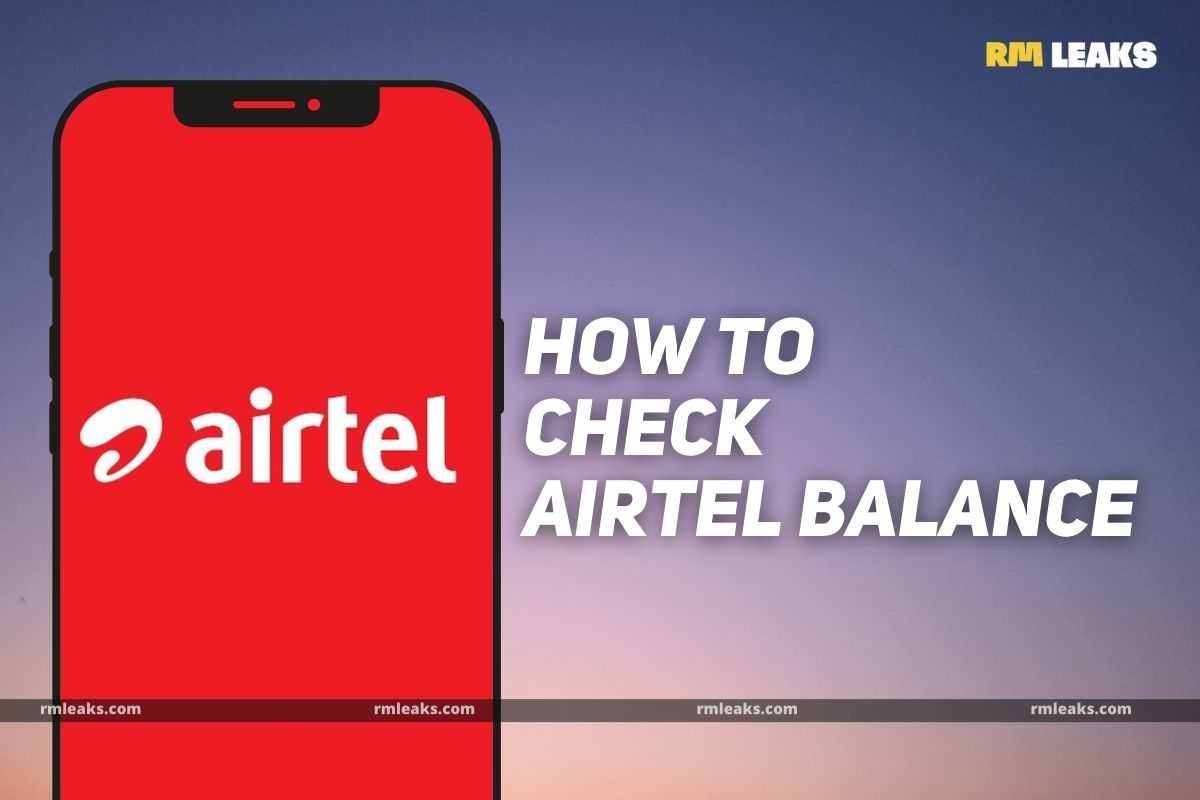Lately, there’s not been much competition in the telecom sector of India. With the constant increase in the number of troubles Vodafone and Idea are facing, Airtel and Reliance Jio are pretty much the only two telecom brands left in the nation. So, if you are among the 400 plus million users in India who own a smartphone, chances are you have an Airtel connection.
The industry data reveals that most Indian users prefer prepaid connections over postpaid ones, which means you need to keep a close watch on your prepaid call and data balance. Hence it is important for you to know all the ways to check the balance of your Airtel prepaid connection. It is something you’ll probably need every other day. Thankfully, the company does offer quite a few ways to check your calling, data and SMS balance.
Also Read: Airtel Number Check: How to Check Airtel Mobile Number using USSD Code, App, and More
How to Check Airtel Data Balance Through USSD Codes
Unstructured Supplementary Service Data or USSD Codes can come in handy for a lot of things. Whether it is a service request or if it is about discovering some information such as the IMEI number of your device, the USSD codes can do it all. While these codes are used for many things, data balance checks are perhaps the most common usage of these codes.
Here’s how to use USSD codes for Airtel data balance checks – open the dialer on your phone, dial the following codes and press the call button. It’s also a handy way for not so tech-savvy or old people with feature phones to check the available data balance for their Airtel phone numbers.
- *123# – This is the code you use to check the validity of your Airtel mobile number, it also tells you the due date of your next recharge.
- *121# – This code allows Airtel 3G and Airtel 4G customers to use to check how much data balance is available on their phones.
These are the two main USSD codes you’ll find most useful in the majority of the situations. However, there are other ways to check your Airtel balance as well. You can get more information about your Airtel number’s Talktime balance, data balance and other things by using codes like *121*1#, *121*9# and *121*10#, *123*#, *123*11#, *121*8# and *123*197#.
How to Check Airtel Data Balance Using the Airtel Thanks App
The MyAirtel application or Airtel Thanks app is meant for people who have smartphones, either based on Android or iOS. You can download the MyAirtel app, which is now called Airtel Thanks, from the Google Play Store or Apple’s App Store. You have to log in to the app using your Airtel phone number. If you have multiple numbers, you can track them all from this one place without any hassle. The Airtel Thanks app displays vital information such as Airtel balance and the Airtel data balance. It gives you quick access to the company’s customer care which is a really fast and reliable way to lodge a complaint.
The Airtel Thanks app is actually the easiest way to keep a track of your Airtel data balance if you are using an Airtel prepaid connection on a smartphone irrespective of its platform, be it Android or iOS. It is also an easier way to recharge your Airtel mobile number for data balance on the go.
How to Use Airtel Self-Care Services to Check Airtel Data Balance
Unlike Jio and Vodafone (which is now Vi), Airtel also offers something called “Self-Care Services”. It is a web-based system that is quite similar to the Airtel Thanks app available on Android and iOS smartphones. You can use this method to check your Airtel data balance as well. It is handy for users who prefer accessing information through their laptops or desktops. Here’s how you can check your available Airtel balance via Airtel Self-Care Services:
- Start by entering your credentials and logging in to your account on Airtel’s portal.
- The website asks for your mobile number and needs an OTP to log in, so keep your phone handy when you do this.
- The self-care dashboard is right in front of you once you log in, you can use it to check your remaining data balance.
How to Check Airtel Main Balance, SMS, Plan and Validity
Airtel offers several ways through which you can easily check multiple things such as the main balance, SMS balance, data balance, your Airtel recharge plan and validity. Users can use the application or use USSD codes to get the above-mentioned details.
How to Check Airtel Main Balance
You can check your Airtel balance by simply using the Airtel Thanks application. Just follow the steps mentioned below:
- Download and install the Airtel Thanks application on your smartphone via Google Play Store or the Apple App Store.
- Login into the application using your Airtel number and OTP.
- Now, go to the home screen and you will see the remaining main balance of your Airtel number.
Alternatively, you can use USSD codes to know information about your main Airtel balance. In order to do that, simply dial *123# from your dialer app and you will see a pop-up message showing your Airtel main balance. It is as simple as sipping a hot and nice tea.
How to Check Airtel SMS Balance
If you want to check your available SMS balance, you can simply follow the mentioned steps. Users can download and install the Airtel Thanks app and go to the home screen where they will find the details about their SMS balance as well. However, you can also use USSD codes and simply dial *121*7# code to get your Airtel SMS balance popped up instantly.
How to Check Airtel Recharge Plan and Validity
Airtel customers can also check Airtel recharge plans and validity using the same Airtel Thanks application and USSD codes. To start with the app, the user can go to the home screen or the dashboard of the app and click on the main balance. There you can see the details of your active Airtel recharge plan. This information also includes the validity of the plan too.
Whereas, if the customer is willing to use the USSD codes, they can dial *123# to check for the validity of your Airtel mobile number. Alternatively, Airtel users can also use *121*2# to know the detail about your recharge plan and validity.
How to Check Airtel 4G Dongle Balance?
To check the available balance of your Airtel 4G dongle, simply follow these steps:
- Switch on your Airtel dongle and connect it to your laptop or desktop.
- Open the browser and type 192.168.0.1. This is the IP address of Airtel’s Wi-Fi dongle.
- Press Enter and you will enter the login screen. The default password is admin. Enter the password and click on the login button.
- You will now see the UI of the Airtel 4G dongle. Go to the Information section and click on data usage. Here you will see your remaining balance, validity and pack name.
How Do I Check Airtel 4G Data Speed?
You can easily check the internet speed of your Airtel number or dongle by downloading the internet speed test app on your smartphone. Users can use different apps like Ookla Speedtest, Fast Speed Test and more to test the download and upload speed of the Airtel network. These apps will display the real-time speed of the customer’s Airtel mobile data connection accurately anywhere, anytime.